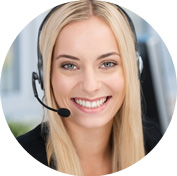The E-Mail Etiquette
GuideFor more success – rules for communication with e-mail
E-mail has long since replaced the classic letter as a means of communication. But this should not be a reason to let good manners go out of fashion as well. Even an e-mail should not be typed sloppy with no salutation, greetings and spelling. If you don’t want to get on your nerves with your addressees, you also pay attention to the good tone when it comes to electronic correspondence. In our email Knigge we explain what matters.
Table of Contents

E-Mail Communication Rules – E-Mail Etiquette
Your own email address
She’s the first person who interests the recipient about your email: Who writes to me? For reputable letters, select an email address that, in addition to the name of the e-mail provider, is preferably your first and last name. Abbreviations can also be used. Sending an email with an address from pseudonyms like Bear24 or Tarzan007 is not a good idea if you want to be taken seriously.
Save yourself such addresses for private communication among friends.
Speed matters
The e-mail etiquette is that you don’t let your communication partners wait long for a response. Speed is important in electronic mail. Therefore, you should respond to emails within 24 hours. If you are unable to reply during this time, you should at least confirm the receipt and indicate when to expect a response.
Don’t take yourself too seriously
Everyone knows the ability of e-mail programs to mark an e-mail as “urgent”. The addressee then receives this mail with a corresponding marking, such as a call sign in red. Use such markings only when they are really necessary, for example at the end of deadlines.
If you label your emails too often as urgent, it’s important and isno longer taken seriously.
Knigge for subject and content of the email
Meaningful subject
For the subject line, select a compact summary of the content so that the addressee can see which topic you are reporting to them before opening the email.
The correct salutation
Let’s start with the salutation. Just like in a letter written to a previously unknown or foreign addressee, the “Dear Mrs/Lord” or the formula “Dear ladies and gentlemen” are recommended. This applies in any case if a certain distance and seriousness is desired.
A little more informal, the email can also be started with “Good Day”. With a higher degree of familiarity between sender and recipient, the mail can also be started with “Hello” or “Love X”. If you want to make a local reference, you can also write local greetings such as “Servus”, “Greetings God” or “Moin”.
Of course, the industry also plays a role and the reason why contact is made. In case of doubt, one is on the safe side with a formal address.
Spelling and grammar
Spelling and grammar errors are not only an absolute no-go, but also unnecessary, as most e-mail programs include a spell checker. However, check your letter again for errors. Because a sloppy written e-mail stands out particularly negatively and leaves the impression that the communication partner is not taken seriously.
For particularly important emails, we recommend that you use external tools to check spelling, grammar and style.
We have had good experiences with the usually free versions of Duden Spell Checker, Language Tool and Spell Checker24.
In the event that you need to compose the email in another language, we recommend using Google Translate or Deapl. The translation tools of Microsoft Office are also recommended.
Get brief
Business letters should keep you as tight as possible with maximum information content. Your addressee receives many emails a day, so don’t steal his valuable time with excessively long texts. Instead, get to the point quickly and package the essential information in your email. But: courtesy and precision must not be neglected.
Avoid smileys and verses
Writing words consistently is a taboo in emails because it feels like screaming. You should also avoid smileys and other emoticons if you want your mail to make a serious impression. In the family environment, it depends on the personal taste of how e-mails are designed.
Final greeting and signature
A greeting formula at the end of the e-mail is indispensable, just like with the letter. Typically, business writing ends with the formula “Greetings” or “Friendly Greetings”.
Especially for people who are still unknown to you, this example is the best option. The formula “Best Greetings” sounds a little warmer, which you can use with addressees you already know and like. If you want it to be a little more personal, you can also end your e-mail with warm greetings. Also “Greetings from City X”, or cheerful greetings can stand at the end of an e-mail for a change during a longer e-mail traffic.
Be sure to avoid abbreviations such as “LG” (Greetings) or “MfG”. This is more suitable for a text message. In an e-mail, you should avoid such sloppy formulas. If you need to save time, you can simply write your greeting formula into the signature instead.
Use a professional email signature
Your signature should contain at least your name, your position in the company and contact details. A well-designed signature makes for a professional impression.
Knigge for appendices
If possible, leave attachments away
If possible, you should refrain from attachments. For the reader, attachments are usually cumbersome and they cost time. Many addressees do not read the appendix at all. Therefore, try to include the most important information in your email text.
If you need to send attachments, they should be as compact as possible so as not to block the recipient’s inbox. Therefore, the attachments should not be larger than five megabytes. Also, check to see if the advertised attachment is actually attached, otherwise it will appear sloppy and unfocused.
Before you send the e-mail
Check your email again before sending it
Within a few seconds, the recipient has your email in their inbox. Typically, you can’t retrieve the emails once they’ve been sent. To make sure you are on the safe side, check the email again for the subject, content and correct address of the recipient before sending it.
Similar-sounding names and number spinners can make your email not reach the right person. Therefore, it is best to use the address from the address directory of your e-mail program.
Tip: Do not enter the address in the address field until the end. This way you avoid accidentally sending emails that you haven’t finished yet.
Do not send unnecessary copies to third parties
The CC field lists the recipients who are to receive a copy of the e-mail. A direct response is not expected. However, think carefully about whether this has to be the case: the unnecessary sending of copies is bad style, because the recipients might think that you don’t take it very seriously with discretion. This does not seem particularly trusting. This applies first of all if the field BCC, i.e. blind copy, is used. Other recipients do not know who else is receiving this mail.
Do not read receipts
As strenuous as marking mails as particularly important are senders who request a read receipt. It not only does more work to confirm the receipt of each e-mail, but also puts additional pressure on the recipient. In addition, as a sender, you give the impression that you want to control your communication partner.
E-Mail Netiquette
Code of Conduct for Digital Communication at Work
Of course, there are no universally valid rules for communication at work. In the journal Psychologie Heute we have found a few recommendations.
Write politely – no insults or provocations
Stay readable – don’t be careless with spelling and comma setting. Check again before sending. Possibly also use tools such as Duden Online for this purpose.
Clear subject line – A nonsense of many e-mail authors: not to set up the subject line again or to formulate it sloppily. This costs both the receiver and you the sender time to classify and find again
Emojis allowed ? – Missing gestures or facial expressions or even an ironic note of a statement may be compensated with emoticons if they contribute to clarity.
KISS rule – As in a personal conversation, … Keep it short and simple. Short and precise is better than debauched or complicated. Readability is made much easier.
Pay attention to the salutation – title and form of salutation should also be used correctly in electronic mail. The salutation must never be missing, as well as greetings at the end of the message.
The effort is worth it
E-Mail Knigge – the safe way to better relationships
An email created using these rules is much better received by the recipient than a hastily typed message. In the long run, the effort you put into your emails also has a positive impact on your business relationships.