![]()
SAP Monitoring Tools
Error situations in your SAP system
before they incur costs!
Automate monitoring with intelligent monitoring.
- Proactive Fault Detection
- Technical & Professional Regulations
- Relief for IT – more time for the essentials
★★★★★
“munich enterprise software’s solution fully meets our requirements. With the manufacturer specializing in niche products, we have a much better price-performance ratio than if we had to laboriously develop similar functions ourselves.”
SAP IDoc Data Exchange
Uncovering errors before they hinder business – IDoc Monitoring.
Kuratle Group | Read the success story >
With the increasing networking of companies, systems and applications, the demands on IT are increasing. Even with careful management of the systems, small failures can have major consequences: reputational damage, loss of revenue, dissatisfied customers – and all this often due to a single unplanned error. Such an incident can not only cause high costs in the short term, but also cause lasting damage to customer trust.
So how do you succeed in reacting in a timely manner in a complex IT landscape? The answer: Detect mistakes as early as possible – and ideally avoid them altogether.
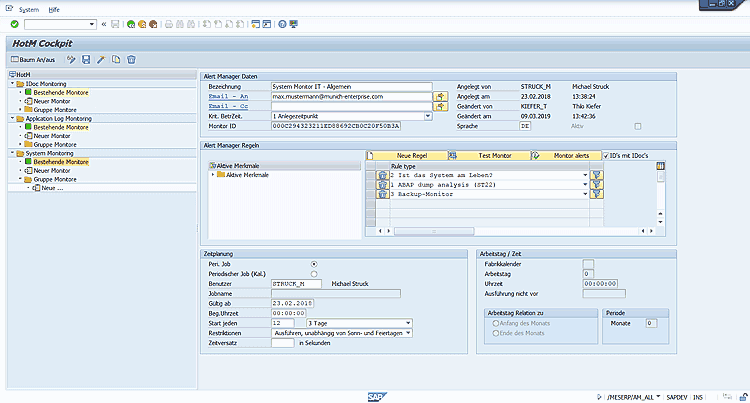
SAP Monitoring – Cockpit
Professional monitoring includes regularly recurring tasks that should be part of any stable system support. The aim is to identify potential problems during ongoing operations at an early stage and to remedy them in a targeted manner. Typical tasks in SAP standard monitoring are:
In many companies, valuable time passes before faulty system states are detected and corrected. Error detection is often delayed in the IT department and is only then passed on to the departments – time that is paid dearly during ongoing operations.

SAP Monitoring Notification via Mail
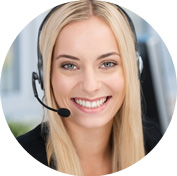
Convince yourself of the power of this application during a live product demo via the web. Get in touch with us right away.
Would you like more information about SAP monitoring? Just give us a call. We look forward to hearing from you. Other interesting links: SAP Mail Add-ons, MailCenter, Configuring Mail Dispatch and Consulting
With MailCenter Monitoring from munich enterprise software , you can keep an eye on your SAP processes at all times. Our solution ensures automated monitoring of critical business processes and system states – without any manual intervention. You can detect errors immediately, reduce downtime and thus increase the efficiency of your entire SAP landscape. Whether in system operation, jobs, IDocs or in the application log – with our monitoring add-on you are always one step ahead.
This seems obvious, but you should roughly calculate what profit you can make from the automated monitoring process. The success factors vary from process to process – the most important include:
This aspect is often lost in project implementation. It is crucial to at least roughly calculate the expected savings before the introduction. Equally important: Measure key figures – such as costs, error frequency or throughput times – before and after the introduction. In this way, you can prove success in black and white and create a well-founded basis for decision-making for future automation projects.
When other departments approach you to optimize their processes, this before-and-after comparison is invaluable. And last but not least: Management will appreciate a clear and measurable success story – and thus also your recommendation for the further use of intelligent monitoring technologies.
An SAP system failure can have far-reaching consequences – from lost productivity to lost sales and reputational damage. In addition to these measurable costs, there are often damage that is difficult to quantify, such as declining customer trust or frustration among employees. Reliable monitoring detects critical system states at an early stage and helps to quickly rectify errors – or, in the best case, to avoid them altogether. In this way, you secure your business processes and avoid high follow-up costs.
If SAP systems or interfaces are not available, processes cannot run as planned. The result: employees are blocked, deadlines are missed, contracts are violated. Costs are incurred due to lost productivity, liability claims and customer churn. Especially in business-critical processes, such disruptions can have a significant impact on the company’s success.
Definitely – even for smaller companies. A simple formula shows how the costs of an outage are calculated:
Cost of disruption = restoration + loss of productivity + liability + loss of revenue + non-material damage
In comparison, the investment in a monitoring tool is small – but with a big impact. Those who detect errors early or prevent them altogether save money, protect the company and increase customer satisfaction.
SAP systems can be monitored with various tools – e.g. CCMS, SAP Solution Manager or open source solutions such as Nagios. But in practice, it turns out that these tools are often very complex to configure and use.
SAP discontinued the CCMS years ago, and the monitoring functions in Solution Manager are more suitable for large IT service providers. Those who also use open source software significantly increase the implementation and maintenance effort. For many companies, this is simply too time-consuming – especially when lean, easy-to-use solutions such as our MailCenter Monitoring are available.
You can use the MailCenter Monitoring Cockpit to define alerts. They periodically check the system status. Faults are detected immediately and without personnel effort. The special user interface makes it easy to define the filter criteria for the respective processes. With this tool, you can simplify and speed up time-consuming routine activities. The IT department and the specialist department are relieved. With the Monitoring Add-on, you can accelerate and improve the monitoring and correction of your processes. With the distribution lists and the ease of use, activities are shifted from IT to the responsible department.
Functions
MailCenter Monitoring – Faster Detection, More Targeted Action
Our MailCenter Monitoring solution provides a remedy here: It reduces manual control activities and automates the monitoring of your SAP processes – around the clock.
The advantages at a glance:
The central MailCenter Monitoring Cockpit makes it easy to define individual monitors for system and process monitoring. These are based on technical and content-related rules that can be flexibly adapted to your requirements. The availability and performance of your systems are thus continuously checked – in the event of deviations, we react immediately.
The result: fewer delays, faster corrections, better process quality.
Infrastructure is becoming more complex – but your tools don’t have to be. With MailCenter Monitoring , you can ensure that your SAP system is running stably and that your teams only intervene when it is really necessary. This makes monitoring a real success factor for your company.
With MailCenter Monitoring, you get a ready-to-run add-on. It is easy and quick to install. You can take care of the configuration yourself. No additional components are required for software and services. SAP monitoring transactions are easy to use. You can easily add the so-called alerts yourself after a quick look at the application documentation. This gives you an immediate solution to safely monitor and correct your processes. System Monitor is system and interface monitoring, job monitoring, ST22 monitoring, database and backup monitoring in one package.
Would you like to learn more about the functions of MailCenter Monitoring? Just make an appointment for a demo. We would be happy to show you our add-on!
Services
System requirement
Product versions from:
Also for SAP S/4HANA – from SAP S/4HANA ON-PREMISE 1511
Technical Data
SAP Order Confirmations
Easy maintenance of order confirmations and ASNs for purchase orders.