SAP Copy Transport: The Clever Solution for Testing and Quality Assurance
Typical scene from everyday SAP life:
The developer says about the base:
“Can you please transfer these 15 transports to the production system?”
The rank and file replies, frowning:
“So many? In exactly that order? And what if one is missing?”
Table of Contents
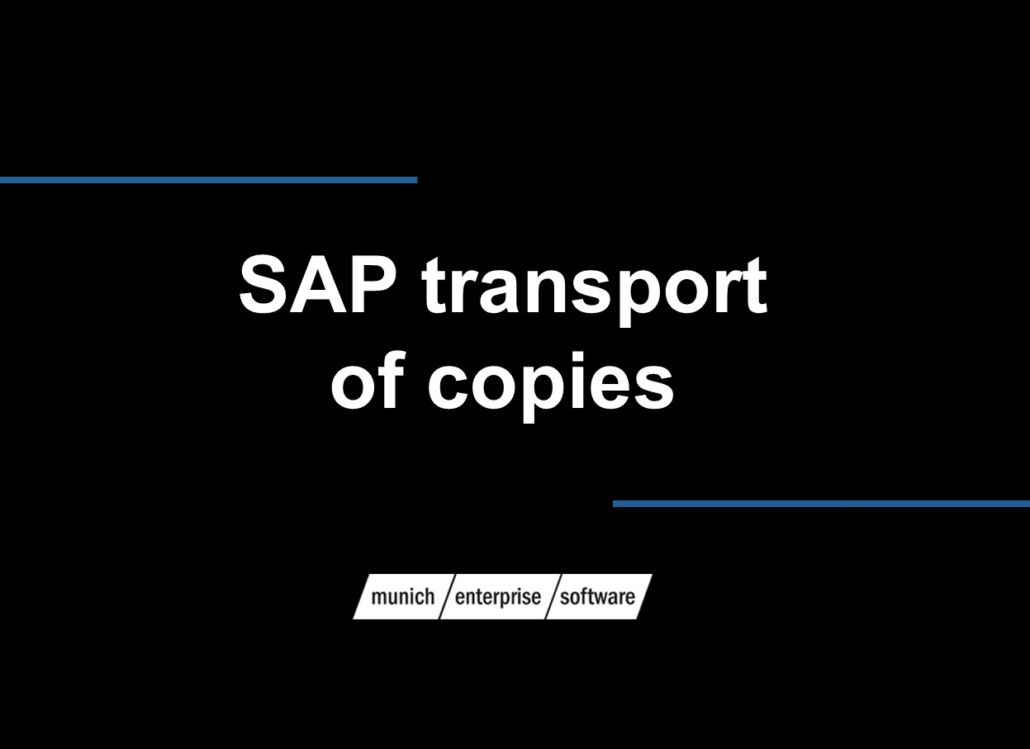
Such situations often arise at the end of intensive development phases: numerous transports have been created – individual corrections, new objects, adjustments. The go-live is imminent, but the path to the productive system resembles a stumbling path of dependencies and sequences. One wrong step, a forgotten transport, and the application does not work as intended.
The solution? The SAP transport of copies – a tool that is often underestimated, but ensures security, overview and efficiency in precisely these moments.
Benefits of SAP Copy Transports
1. Central bundling of many objects
Instead of coordinating 15 individual transports, one transport of copies can combine all relevant objects – cleanly structured and easy to track. This drastically reduces sources of error.
2. Safe order without manual dependencies
A ToC contains all objects in exactly the order in which they are in the original order. This eliminates the risk of accidentally importing a transport too early or too late.
3. Reduced effort for the base
The base receives only one transport order for import – instead of a confusing package of individual transports. This saves time and avoids misunderstandings.
4. Independence from the actual transport chain
The original order can still remain open. The transport of copies allows tests and imports to be carried out in parallel with development – without influencing the overarching release logic.
Creating SAP Transport of Copies – How It Works
- Open SE01 or SE09
- Select Original Transport Order
- Context menu → “Create Transport of Copies”
- Select the target system (e.g. the Q system)
- Confirm objects and save order
Selective selection of objects is possible, but by default all objects assigned to the original job are inherited.
Releasing SAP Transport of Copies – Quickly Explained
- Open SE01/SE09 → ToC Order
- Click “Share” icon (truck icon)
- Import into the target system with STMS
Note: It is recommended to check the transport protocol carefully after importing.
Disadvantages – What should you consider?
1. Risk of inconsistencies
If objects are transported multiple times (e.g. by ToC and later in the original order), versions can diverge, especially in parallel development.
2. Additional administrative burden
The use of transporting copies requires discipline: documentation, naming conventions and communication within the team are crucial to maintaining an overview.
3. Confusion in the release strategy
If handled improperly, objects can enter systems in an uncoordinated manner, reducing overall quality and traceability.
Result
Transporting copies to SAP is not a stopgap measure – but a strategically clever method to improve testability, flexibility and quality assurance. Especially in agile development environments or in parallel project strands, the ToC is a powerful tool. Used correctly, it relieves both developers and the grassroots – and prevents the infamous question:
“Are you crazy?”
Integrated keywords: sap transport of copies, sap transport of copies create, sap transport of copies release, sap transport of copies disadvantages, transport of copies sap, sap toc create




