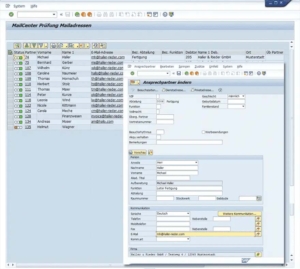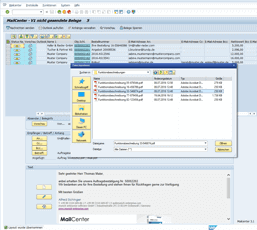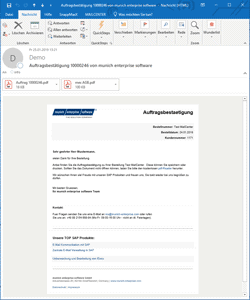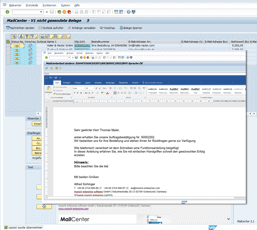Files for the attachment can come from a variety of sources.
You attach documents from:
- the document management system (DVS) as part of the Product LifeCycle Management (PLM) environment
- Generic Object Services (GOS) with SAPOffice (SOFF)
- the ArchiveLink
- Business Document Service (BDS)
- the file system
- an external directory (path on a server)
to the e-mail. In any case, existing attachments can be displayed on the screen beforehand. This requires a suitable viewer for the selected file format. Of course, the receiver also needs a suitable viewer. In addition, an automatic assignment to the document is carried out on request for DVS documents. Will the business document in the appendix be sent as a PDF? Or do you need a PDF and an XML? You also define this in Customizing. If necessary, change the text describing the attachment before sending. In any case, the system supports all common file formats for the attachments.
How can I attach a document?
Add attachments manually or automatically – How the attachments are added depends on the process.
On the one hand, the user maintains the attachments manually before sending them, as he is used to from Outlook. It simply attaches one or more files to the email in the attachment. And this for the respective process. Completely individual.
On the other hand, you automatically attach attachments according to an individual set of rules. Of course, you configure the proposal about Customizing. With user exits and ABAP extensions, you can adapt the finding of attachments to the process. Individually adapted to your wishes. Furthermore, a proposal supports the user in the selection of the required documents. We always pursue a goal. To make the process as automated as possible for the user. In short, no matter which way you choose. Adding attachments to mailing is no longer an issue in the future. You certainly have that under control with the program.
Can the use of documents in the attachment be restricted?
Yes, but only certain document types – You activate the use of DMS, Office, and ArchiveLink attachments in Customizing. Here a restriction at the organization and user level is possible. For DVS attachments, you limit the use per organizational unit, document type, and status. All documents with a valid status are available to the user in the MailCenter. By selecting the user, the user determines the documents relevant for shipping. Manually attached or automatically suggested systems can be re-selected at any time. Sometimes the mail server’s policies allow only certain sizes for messages or attachments. Therefore, you define a maximum size for attachments in the configuration. As soon as the maximum size is exceeded, the red lamp goes on. The user receives a hint during the creation. This restricts the use of documents. Furthermore, you influence the selection of attachments with individual ABAP extensions.
![]()

















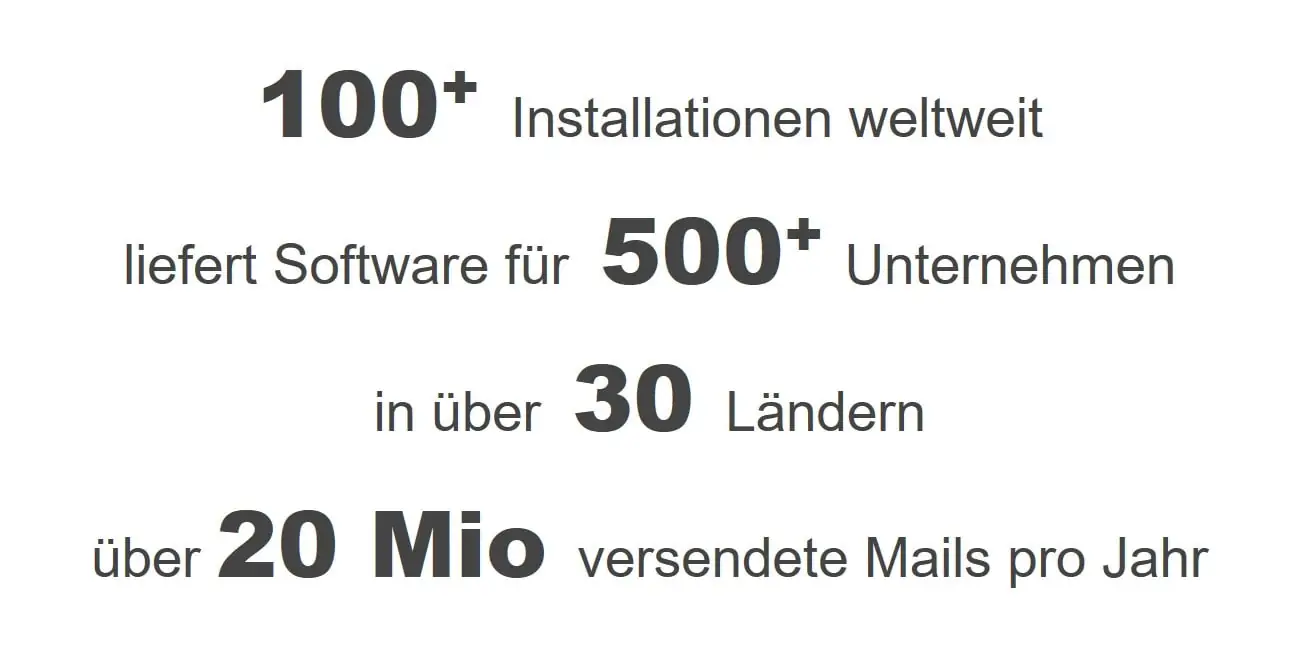






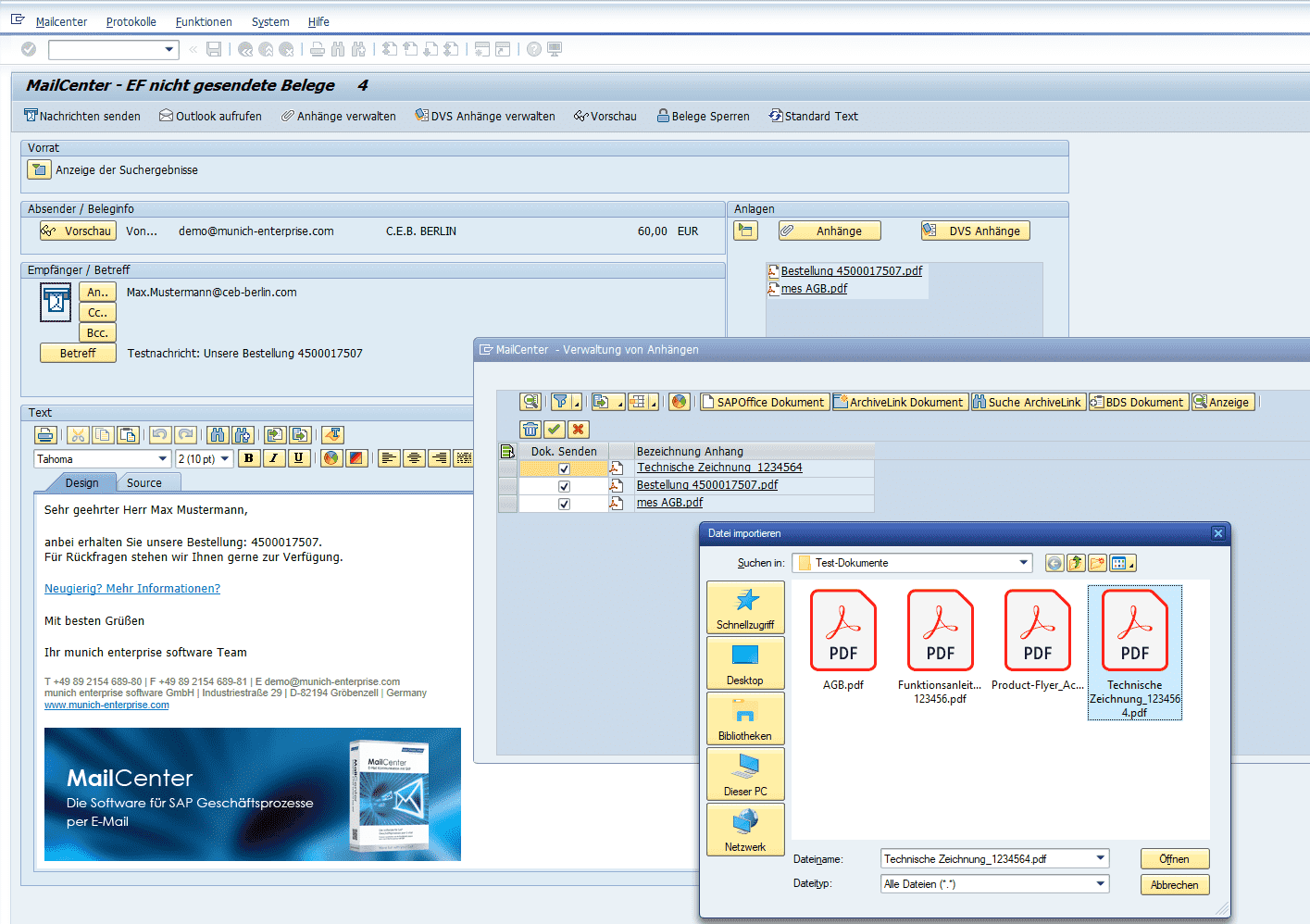

 “We can significantly reduce the processing times in the enquiry and ordering process by using the MailCenter. Mail recipients and technical drawings for the attachment are automatically suggested, and process-related mail texts are automatically generated. This conserves the resources of our employees.”
“We can significantly reduce the processing times in the enquiry and ordering process by using the MailCenter. Mail recipients and technical drawings for the attachment are automatically suggested, and process-related mail texts are automatically generated. This conserves the resources of our employees.”