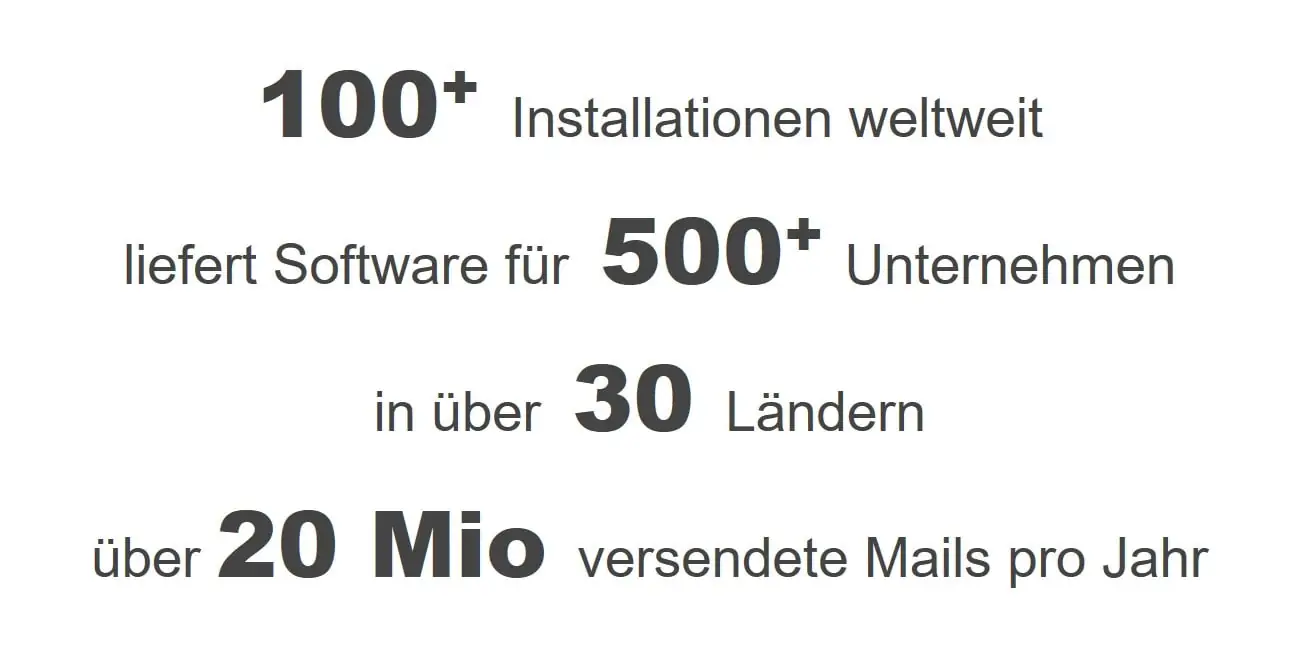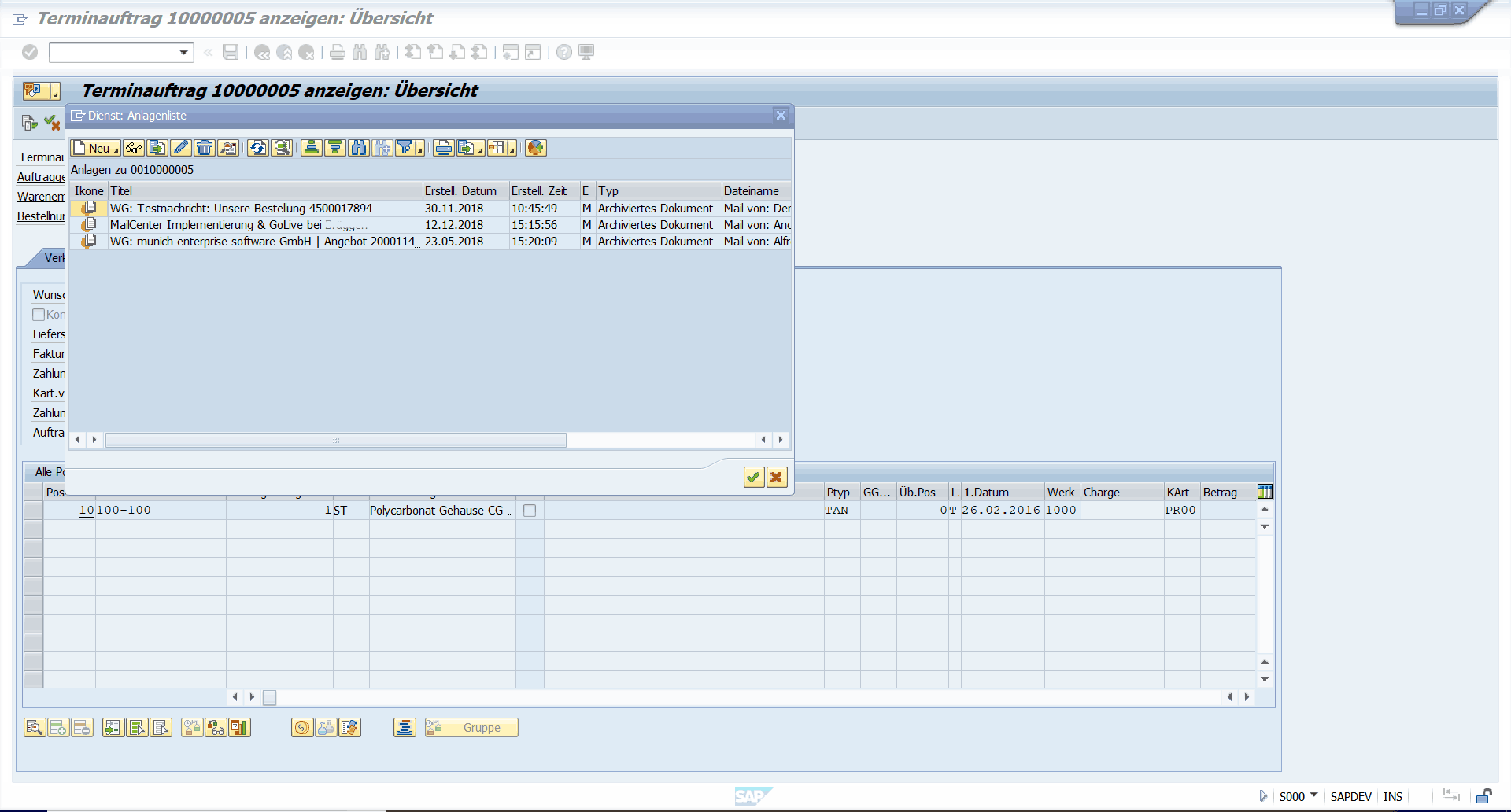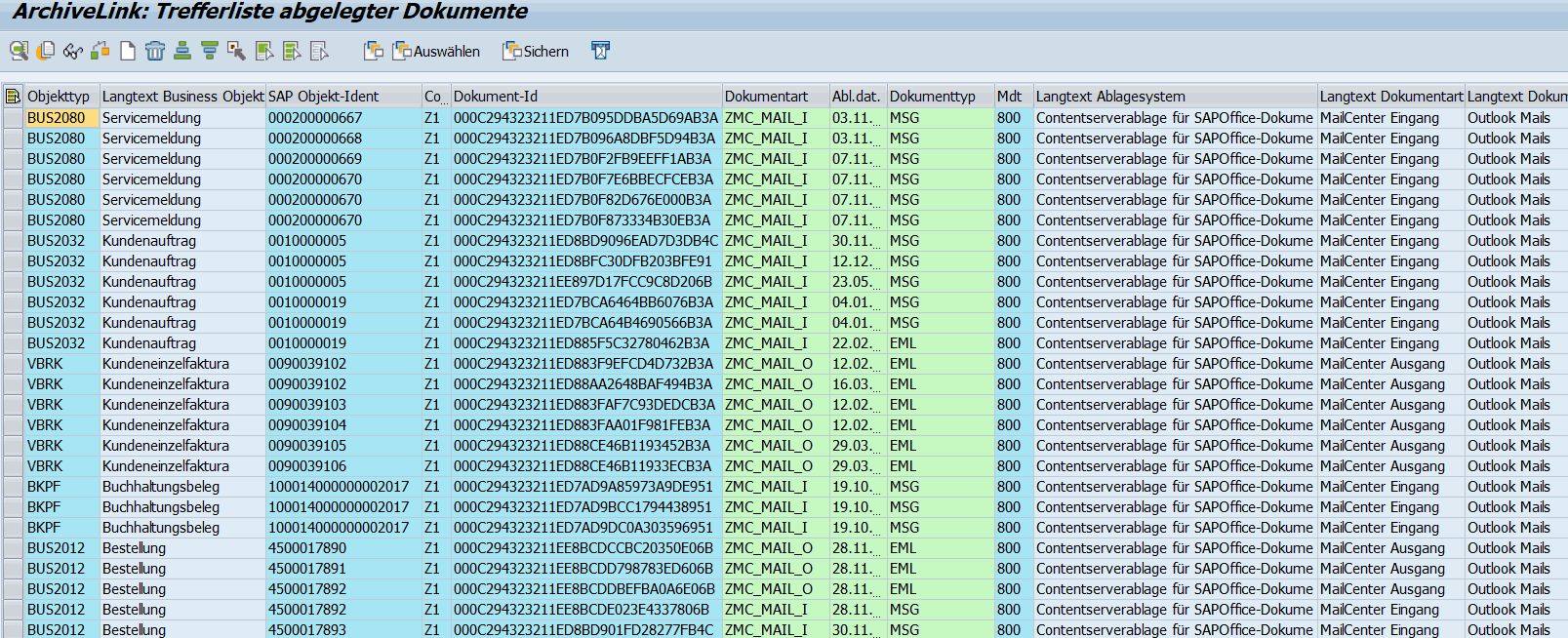SAP Mail Archiving – When sending emails from the SAP system, the storage of emails and their attachments is often done via SAPOffice technology. By default, the storage of the contents and attachments is SOFFCONT1 in the table.
After a reorganization of this storage, access to the data stored there is no longer guaranteed.
With regular use of this method, the database also grows rapidly in a short time. The storage of the data in the system database is expensive and expensive for today’s conditions. Reducing the burden on the database will result in significant cost savings.
Do not save emails permanently in the SAPOffice tables
In fact, about 90 of all ERP systems do exactly the opposite. The mail is deposited exactly through this table. The SAPOffice functions are often unknown in detail. As a result, the SOFFCONT1 table is in the top 10 of the largest tables in virtually every ERP system. By outsourcing the content to an HTTP content server according to Note 530792, you move parts of the content (the attachments). However, the mail texts remain in the SAP database. These texts could be moved separately to ArchiveLink via transaction SOY8. This means that they are stored separately from the attachments. All in all, a procedure that is used in practice almost nowhere.
The result in practice without an add-on:
Mail texts are never archived in SAP. The audit security of the e-mail storage system is more than questionable, although of course there are various standards for daily e-mail traffic. In addition, the nature of the storage creates difficulties in maintenance and reorganization. In addition, the databases grow through SAPOffice objects. There are difficulties in the performance of mail attachments on content servers. Ultimately, SAPOffice technology is a discontinued model that is no longer being developed by SAP AG.
General reasons for archiving
There are system-technical and legal reasons for archiving application data.
Data archiving ensures that
- reduce the disk space and runtime issues caused by the growth of transaction data,
- the data growth is moderate and the database thus remains controllable and administrable in the long term,
- Companies can meet the legal requirements for the storage of data cost-effectively,
- the data is reusable, i.e. it can be used at a later date, e.B. in the development of new products.
E-mail archiving via ArchiveLink
The advantages of mail archiving via ArchiveLink are obvious. The outsourced storage relieves the burden on SAP databases and system administration. The reduced database size does not only become interesting with the in-memory database HANA (keyword: document-free ERP). This is because less memory means significant savings in memory costs. In addition, existing installations benefit from a leaner database.
The ArchiveLink interface is a well-known and future-proof technology. The e-mails are stored as a whole via the ArchiveLink interface when they are sent. The maintainability of the SAP system is also improved and the reorganization of the SAPOffice table is considerably simplified. Simple, safe and without additional effort.
![]()