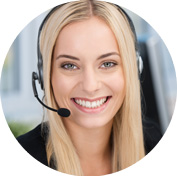SAP IDoc Status Overview
The SAP IDoc status describes the state of an IDoc at a defined time.
The status for outbound IDocs has a value range between 01 and 49. The status for incoming IDocs starts at 50.
Table of Contents
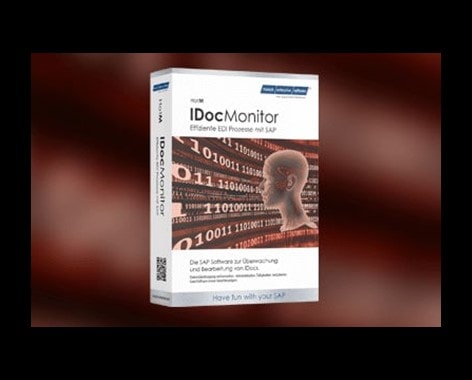
By default, there are certain statuses in an SAP system. The following table contains these SAP status codes with a brief description.
Outgoing IDocs
| Status | SAP IDoc Status Meaning |
|---|---|
| 00 | Not used, only in R/2 |
| 01 | IDoc creates |
| 02 | Failed to transfer data to port |
| 03 | Data transfer to port OK |
| 04 | Error in the control information of the EDI subsystem |
| 05 | Conversion failed |
| 06 | Conversion OK |
| 07 | Syntax error in EDI message |
| 08 | Syntax check OK |
| 09 | Interchange Handling Failed |
| 10 | Interchange Handling OK |
| 11 | Error shipping |
| 12 | Shipping OK |
| 13 | Repeat Shipping OK (Retransmission) |
| 14 | Interchange Acknowledgement positive |
| 15 | Interchange Acknowledgement negative |
| 16 | Functional Acknowledgement Positive |
| 17 | Functional Acknowledgement negative |
| 18 | Kick-off of the EDI subsystem OK |
| 19 | Data transfer to port for test OK |
| 20 | Failed to initiate EDI subsystem |
| 21 | Failed to pass data to port for test |
| 22 | Shipping OK, Acknowledgement pending |
| 23 | Repeat shipping error (retransmission) |
| 24 | Control information of the EDI subsystem OK |
| 25 | Further processing despite syntax error (output) |
| 26 | Syntax error in IDoc (output) |
| 27 | Error in the shipping layer (ALE service) |
| 28 | IDoc subsequently sent in ALE distribution unit |
| 29 | Error in ALE service |
| 30 | IDoc is ready to ship (ALE service) |
| 31 | Error, no further processing |
| 32 | IDoc has been edited |
| 33 | Original of an IDoc that has been edited |
| 34 | Error in the control set of the IDoc |
| 35 | IDoc reloaded from archive |
| 36 | Electronic signature not provided (timeout) |
| 37 | IDoc incorrectly added |
| 38 | IDoc archived |
| 39 | IDoc in the target system (ALE service) |
| 40 | Application document not generated in the target system |
| 41 | Application document generated in the target system |
| 42 | IDoc generated from test transaction |
Incoming IDocs
| Status | Description |
|---|---|
| 50 | IDoc added |
| 51 | Application document not posted |
| 52 | Application document incompletely posted |
| 53 | Application document posted |
| 54 | Formal application validation failed |
| 55 | Formal application check OK |
| 56 | Incorrect IDoc added |
| 57 | Test IDoc: Application Validation Error |
| 58 | IDoc duplicate from R/2 connection |
| 59 | Not used |
| 60 | Syntax error in IDoc (input) |
| 61 | Further processing despite syntax error (input) |
| 62 | Passing IDoc to Application |
| 63 | IDoc transfer failed to the application |
| 64 | IDoc is ready to be handed over to the application |
| 65 | Error in ALE service |
| 66 | IDoc waits for predecessor IDoc (serialization) |
| 67 | Not used |
| 68 | Error, no further processing |
| 69 | IDoc has been edited |
| 70 | Original of an IDoc that has been edited |
| 71 | IDoc reloaded from archive |
| 72 | Not used, only R/2 |
| 73 | IDoc archived |
| 74 | IDoc generated from test transaction |
| 75 | IDoc is in input queue |