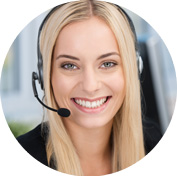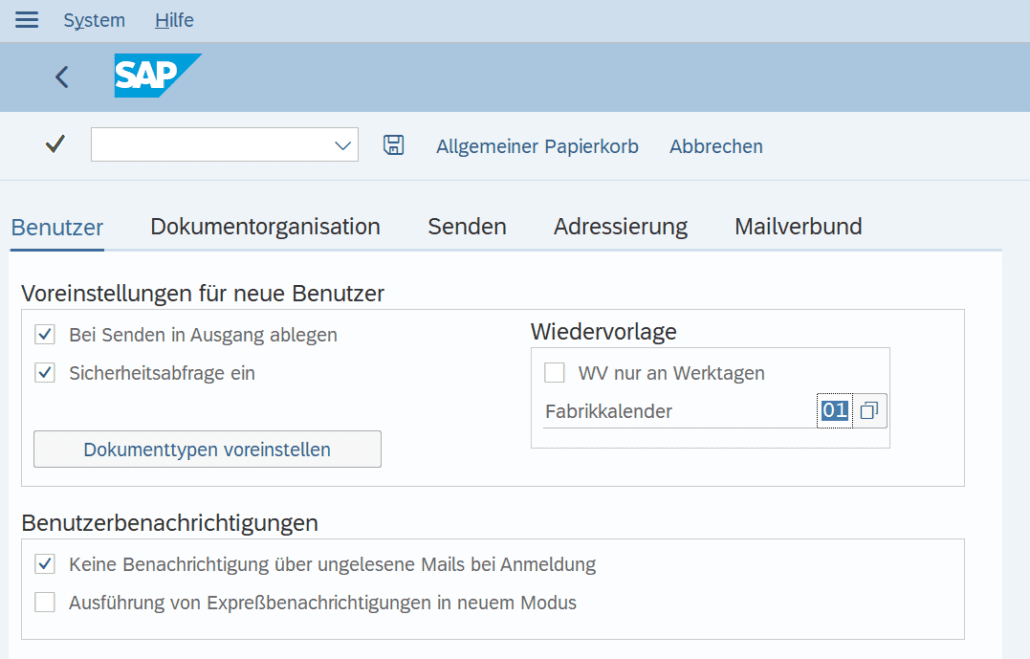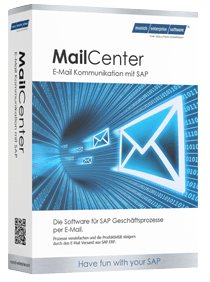SAP Office or SAPOffice (“SOFF”)
SAPOffice (“SOFF”) comes from a time when separate mail environments and groupware solutions have not yet been connected to SAP as a matter of course. SBWP is the central SAPOffice transaction. It will no longer be further developed in the future. See also Note 691407. However, SAPOffice is still used sporadically in the context of workflow and mail/fax solutions.
Table of Contents
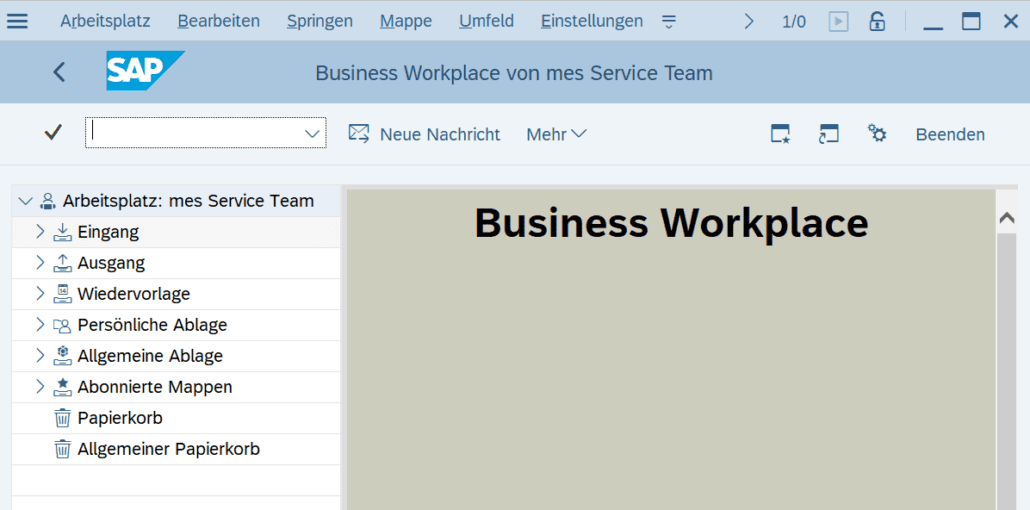
Background
SAPOffice was originally developed as an alternative to SAP’s own mail/groupware solution. Ms Office is now mainly used for these functions. Nevertheless, SOFF is still “active” in many places in the system:
- Business Workplace “SBWP”
- Mail & FAX Output/Inbox
- Services to the Object (GOS)
By default, all data and attachments of such messages are stored in the SAP system database (SOFFCONT1, SOST).
SAPOffice Usage
The type of data storage (system database) is too complex and expensive for today’s conditions. Therefore, SOFF should not be used for long-term storage! In fact, about 90% of ERP systems have the opposite situation, as SOFF as a function is usually unknown. Table SOFFCONT1 is one of the top 10 in almost every ERP system.
- Reorganize regularly, as RSSO_DELETE_PRIVATE, RSBCS_REORG
- Avoid data: If possible, do not allow long-term folders in the SBWP, block the “Create attachment” function in GOS as completely as possible and only allow “Business Documents” (ArchiveLink)
SAPOffice – Archiving with SOY8?
SOFF messages are text-based, so they are usually small. On the other hand, attached attachments (BIN format) are usually problematic. In any case, these are already stored in the “archive” (internal ContRep SOFFDB). Re-archiving makes little sense, especially since SOFF messages should be kept temporarily anyway. Transaction SOY8 passes the message body to ArchiveLink. Suspended annexes are not affected. SOY8 is hardly used.
Overview of SAP Office Transactions
| Q00 | SAPoffice: Short Message |
| S00 | Short message |
| SO00 | SAPoffice: Short Message |
| SO01 | SAPoffice Input |
| SO01 | X SAPoffice Input |
| SO02 | SAPoffice Output |
| SO02X | SAPoffice Output |
| SO03 | SAPoffice Personal Storage |
| SO03X | SAPoffice Personal Storage |
| SO04 | SAPoffice General Storage |
| SO04X | SAPoffice General Storage |
| SO05 | SAPoffice: Personal Recycle Bin |
| SO05X | SAPoffice: Personal Recycle Bin |
| SO06 | SAPoffice: Representation on/off |
| SO07 | SAPoffice resubmission |
| SO07 | SAPoffice resubmission |
| SO12 | SAPoffice User Master |
| SO13 | SAPoffice Representative |
| SO15 | SAPoffice: Distribution lists |
| SO16 | SAPoffice Profiles |
| SO17 | SAPoffice: General. Delete Recycle Bin |
| SO18 | SAPoffice: General Recycle Bin |
| SO19 | SAPoffice: Initial documents |
| SO20 | SAPoffice personal initial documentation. |
| SO21 | Maintain PC Working Directory |
| SO22 | SAPoffice: Delete PC-Arb.Files |
| SO23 | SAPoffice: Distribution lists |
| SO24 | SAPOffice:Maintenance of preset PC |
| SO28 | Maintenance of soGR |
| SO30 | Business Workplace: Reorg |
| SO31 | Reorganization (daily) |
| SO36 | Create automatic forwarding |
| SO38 | SAPoffice:Comparison of folders. |
| SO40 | SAPoffice: Cust. Form MAIL |
| SO41 | SAPoffice: Cust. Form FAX |
| SO42 | SAPoffice: Cust. TELEFAX_K form |
| SO43 | SAPoffice: Cust. TELEFAX_M form |
| SO44 | SAPoffice: Cust. Form TELEX |
| SO52 | Deletes address from user root |
| SO55 | User consistency check |
| SOAD | SAPoffice: External addresses |
| SOBN01 | Personal |
| SOCP | SAPoffice: External addresses |
| SODS | SAPoffice: LDAP Browser |
| SOEX | Express message |
| SOPE | Exclude document types |
| SOSB | Overview Of Send Jobs (Users) |
| SOSG | Overview Of Send Jobs (Groups) |
| SOST | SAPconnect Send Jobs |
| SOSV | SAPconnect Send Jobs |
| SOTD | SAPoffice: Maintenance of object types |
| SOTR | Test Transaction for API1 (Received) |
| SOUD | BCS: User Management |
| SOY1 | SAPoffice: Mass Maintenance User |
| SOY2 | SAPoffice: Statistics data collection |
| SOY3 | SAPoffice: Statistical evaluation |
| SOY4 | SAPoffice: Access Overview |
| SOY5 | SAPoffice: Incoming overview |
| SOY6 | SAPoffice: Document Overview |
| SOY7 | SAPoffice: Portfolio overview |
| SOY8 | SAPoffice: Mass Archiving |
| SOY9 | SAPoffice: Entrance reorg |
| SOYA | SAPoffice: Change portfolio owner |
| S_BCE_68000252 | IMG Activity: SIMG_OSC1 |
SAP Office Tables
- SOC3 – SAPoffice: DB for objects (import/export)
- SOES – SAPoffice: external sending process
- SOFM – SAPoffice: Folder Content
- SOMG – Table for persistence of the objects MESSAGE/RECIPIENT
- SOOD – SAPoffice: Object Definition
- SOOS – SAPoffice: Sending process
- SOST – SAPoffice: Status log table SOFFCONT1
- SOFF: Table for document contents (import/export)
The content of the documents created and sent via the Business Workplace is stored in table SOC3. Documents from the so-called General Object Service (GOS) can also be stored in SOC3. The management data of SOC3 records is located in SOOD. Management data of folders in SOFM. The sending data in the two tables is SOOS (sending process itself) and SOST (historical data set). When the document is saved in the database, the attachment of the SAPOffice document is saved in SOFFCONT1.