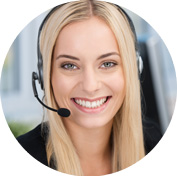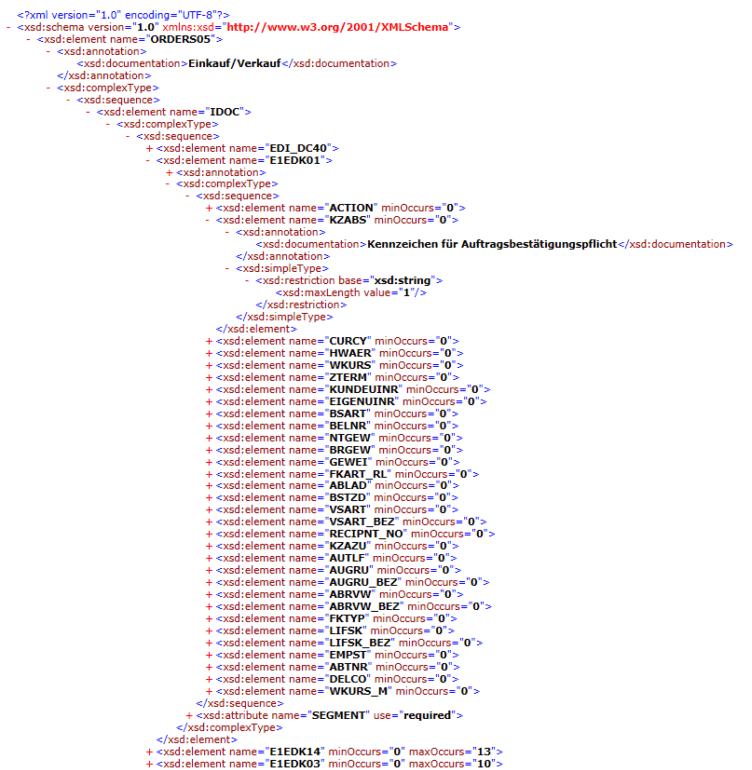SAP IDoc – the smart format for data exchange via SAP !
SAP is a global standard when it comes to managing and displaying electronic business processes. Ideally , data exchange with customers, suppliers and business partners takes place via a single system. The central data format SAP IDoc was established for this purpose. The format serves as a standardized container that transmits information between different systems in a secure and structured way, regardless of the underlying hardware or software.
Table of Contents
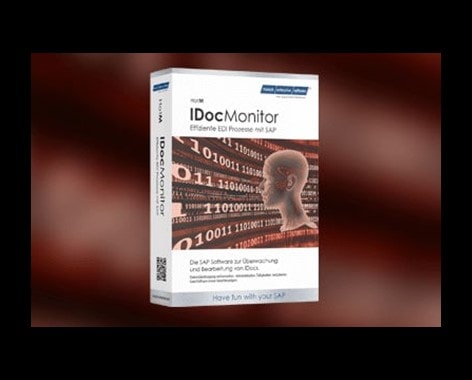
What does IDoc mean?
IDoc = Intermediate Document, a container for the exchange of data between S/4, ERP, R/3, R/2 and third-party systems.
This format is perfect for exchanging business documents, invoices, delivery notes or purchase orders. Thanks to the IDoc format, files can be sent back and forth between different SAP systems without any problems. However, if the communication partner has another ERP software, you have to make sure that the software can process the IDoc file format. If not, you’ll have to use a converter to change it to another format.
To simplify communication with the outside world and thus business processes, SAP also provides the PI module or the Business Connector.
Other important terms
- EDI = Electronic Data Intercharge, data exchange by means of electronic transfer methods
- ALE = Application Link Enabling, middleware technology in SAP systems for trouble-free data exchange between SAP and other systems
What does the IDoc interface do?
SAP IDocs enable the exchange and posting of business documents, the standardization and simplification of various application systems, and error handling even before the actual data is sent from the SAP system.
How are EDI and ALE related? The so-called Application Link Enabling (ALE) exchanges data from different systems. An EDI format as a unified exchange language is required. In the electronic world, too, a standardised language is the basic requirement. ALE uses IDocs to communicate data between logical systems. In addition, secure communication channels and an EDI solution are required for recipients and exhibitors.
When is this SAP interface required?
The IDoc interface is the suitable tool for exchanging documents electronically. It is needed in the following scenarios:
- Electronic Data Interchange (EDI)
- Coupling with any other business application systems (e.B PC applications, external workflow tools) via IDocs
- Enabling the Application Link (ALE)
SAP IDoc Technical Information
SAP IDoc – Structured Data Transfer via XML
What exactly does an IDoc look like? IDoc documents are always structured in the same way. An IDoc interface always generates three different types of structures: the control set, the record and the status set.
- Control Set – The IDoc control set EDI_DC contains important information about the sending and receiving partner. IDocs each start with a control record of record type EDI_DC40 ().
- Record – The content to be transferred is contained in a record. The segments of the data are always displayed with IDoc number, name, segment number and short description. For qualified segments, the qualifier is also specified, which is the value used to determine the importance of the segment.
- Status record – Status records log stations that the IDoc has passed through on its way. It is used to monitor and statistics communications.
IDocs can be found in two forms, as a fix length format or as an XML-based format. This new XML-based format is mainly used in newer SAP systems. With the XML schema, the W3C gives a recommendation for the structure definition of XML documents. A correctly formatted XML document contains attributes, elements, value assignments and their contents, which consist of either subordinate elements or text and are laid out in a tree structure.
In addition to the structure of the documents, routing and mapping are of central importance:
- Logical Routing – Routing between VXLAN networks, virtual networks, and physical networks via Logical Router Kernel Modules
- Mapping – conversion of messages; The mapping of source fields to target fields is called mapping
- IDoc adapter – converts IDoc XML to a native IDoc format and passes it to a recipient system
What does an IDoc look like?
Base type, extension, and IDoc type
IDoc types are delivered by SAP in their original form. These are the basic types. The customer can combine the basic type with an additional extension according to fixed rules. Unlike changes made by the customer, the basic types of the extension remain compatible.
Examples of base types are:
| Base | Date | Description |
| DELFOR02 | 04.02.2000 | Delivery schedule / fine call-up for suppliers |
| DELVRY07 | 21.03.2008 | Delivery interface |
| INCINV_CREATE02 | 08.03.2011 | IncomingInvoice |
| INVOIC02 | 11.08.1997 | Invoice/Billing |
| ORDERS05 | 17.02.1999 | Purchasing / Sales |
| SHPMNT06 | 20.08.2007 | Transport |
Message Type
One message type can be used for different logical messages. For example, the ORDERS type can be used for the Purchase Orders (Outgoing) and Sales Orders (Incoming) business processes. A message type is a specific, business-specific message or document format that is used in an SAP system or between SAP systems and other systems. In contrast , the base type is a generic or basic message format that serves as a template for creating message types.
IDoc Versions / Record Types
Current: Release 4.X (= record type 3) since June 1998 with SAP R/3 Enterprise Edition 4.0B Older versions: 3.0, 3.1, 2.0, 2.1 and R/2 systems (= record types 2 and 1)
The version of the record type should be chosen in such a way that the system involved (EDI subsystem or the SAP system) “understands” it. If you are communicating with a current SAP system, you should choose record type “3”. If an EDI subsystem is used, the same applies.
What are the most important SAP IDoc transactions?
In SAP, you have a large number of transactions available for IDoc processing and development.
SAP IDoc – make an appointment for a consultation now
Are you interested in the topic of SAP IDoc? Then contact us via our contact form and arrange a non-binding consultation now.
With extensive experience from over 300 projects and 15 years in the SAP sector , you are in the best hands with us. On request, we can provide you with a qualified SAP consultant.
In this interview, we will explain all the opportunities and possibilities of IDocs in your SAP system. In any case, we look forward to hearing from you.