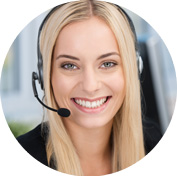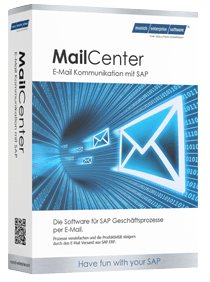EDI with SAP – Efficient electronic data integration for smooth business processes
Welcome to our article on SAP EDI and the benefits of this efficient electronic data integration solution for businesses. In the business world, the exchange of data between companies is important, and EDI plays a role in this.
In this article, we will explain the basics of EDI with SAP. We show how EDI can be combined with SAP and what advantages this has. Learn how to optimize your processes and simplify data exchange with SAP partners.
Table of Contents
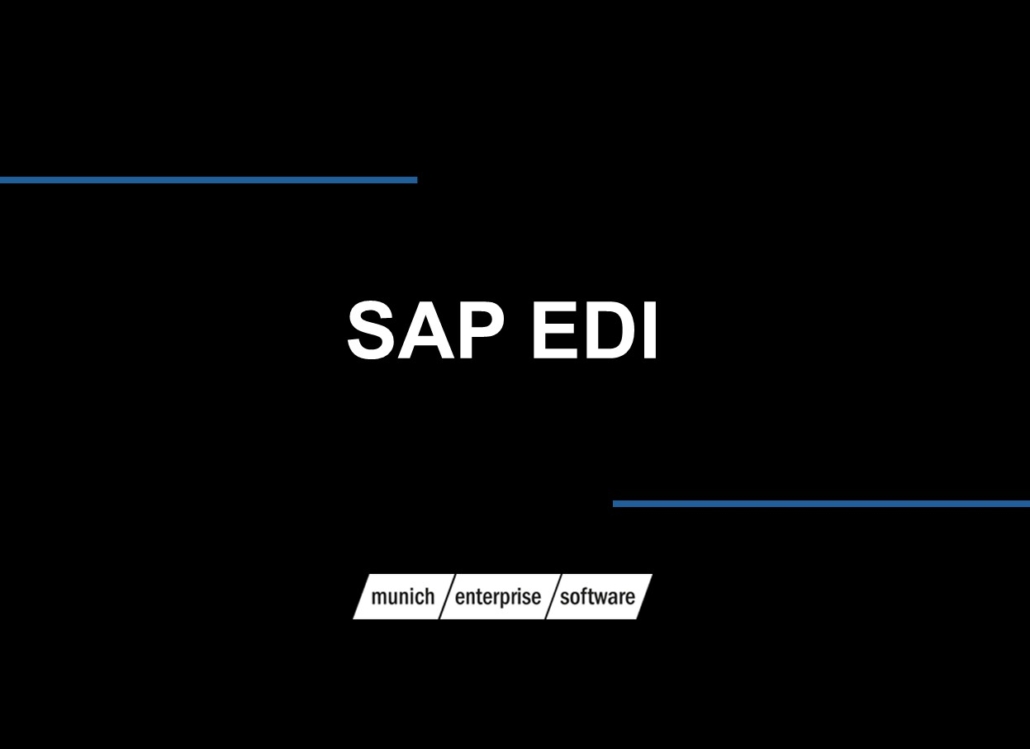
What is an EDI system?
An EDI (Electronic Data Interchange) system is an electronic communication system designed to automate and simplify the exchange of business documents between organizations. Instead of sending physical documents such as invoices, orders or ASNs on paper or manually entering them into computers, EDI enables the transfer of this data in standardised electronic formats between the computer systems of the participating companies.
Here are some key features of a system:
- Standardized formats: EDI uses special data formats defined by industry standards such as ANSI X12 or UN/EDIFACT. These standards ensure that the data is structured consistently and can be interpreted by different organizations.
- Automation: It automates the document exchange process. Once a document is created, it can be sent electronically to the recipient and integrated directly into the recipient system, without manual intervention.
- Efficiency: By automating processes, companies can save time and resources. Errors that can occur during manual entry are minimized, which improves accuracy and efficiency.
- Reduction of paperwork: Because EDI reduces the need for physical documents, it helps reduce paper consumption and associated costs.
- Security: The systems are usually secure to ensure the confidentiality and integrity of the data transmitted.
- Scalability: It can be implemented in companies of all sizes, from small companies to large multinational corporations.
EDI is used in various industries and business sectors, including retail, logistics, healthcare, manufacturing, and more. It facilitates trade and cooperation between partners by streamlining and speeding up the exchange of information.
What is EDI in SAP?
EDI stands for “Electronic Data Interchange”. It is a method of exchanging business data, regardless of systems and platforms.
This method enables the automated exchange of business documents such as purchase orders, invoices, ASNs and remittance advice notes between different business partners. EDI enables efficient, error-free and fast communication, without manual processes such as e-mail, fax or paper.
The SAP system provides the technical foundations and tools for data exchange. It provides the necessary structures and formats to define and process the business documents. SAP uses IDoc (Intermediate Document) as the standardized data format for the exchange of business information.
EDI helps to improve the exchange of data with business partners, reduce errors and optimize processes. By standardizing the data format and automating the exchange process, communication becomes smoother and more reliable.
In order to successfully introduce EDI, various steps must be carried out. First of all, suitable communication protocols and connections must be established. EDI messages must then be integrated into the SAP system.
Furthermore, data must be converted and validated. Finally, it is important to keep the data safe and intact.
What are the most important EDI processes with SAP?
There are various processes related to SAP that are considered important. Here are some of the most important SAP processes:
- Purchase Order Process: This process involves the electronic exchange of orders between customers and suppliers. Purchase orders are created in a standardized format (e.g. EDIFACT or ANSI X12) and sent to the supplier via EDI. The supplier receives the purchase order and processes it in its SAP system.
- Delivery Process: This is the exchange of delivery note data between suppliers and customers. The supplier creates a delivery note and sends it to the customer via EDI. The customer receives the delivery note and processes it in his SAP system.
- Invoice Process: This process involves the electronic exchange of invoice data between suppliers and customers. The supplier creates an invoice and sends it to the customer via EDI. The customer receives the invoice and processes it in his SAP system. This enables automated processing of invoices without manual intervention.
- Delivery schedule process: This process is the process of exchanging delivery schedule data between customers and suppliers. The customer creates a delivery schedule in which he specifies the desired delivery quantities and dates. The delivery release is sent via EDI to the supplier, who processes the information in his SAP system.
- Payment Reconciliation Process: This process involves the electronic reconciliation of payment data between customers and suppliers. When payments are made, the corresponding payment data can be exchanged between the parties via EDI and reconciled in their SAP systems.
These are just a few examples of important SAP processes. The exact processes may vary depending on the specific requirements.
What EDI interface does SAP have?
SAP offers various interfaces to communicate with an external system and business partners. Here are some of the key interfaces supported by SAP:
IDOC Interface
SAP IDoc (Intermediate Document): The SAP format for the exchange of business documents is referred to as IDoc. IDoc defines the structure and content of documents and enables the connection between SAP and an external system. IDocs can be sent and received via various communication protocols such as FTP, HTTP, AS2 and SMTP. The IDoc interface is the most important interface for EDI scenarios in SAP.
All possibilities for using IDocs as well as information on the relevant settings and services for the use of IDocs for EDI communication are described in detail in the online documentation and the online help. You can also find an overview as a basis for getting started on our SAP IDoc – SAP IDoc Overview page.
Other cuts
- SAP PI/PO (Process Integration/Process Orchestration): SAP PI/PO enables data exchange and integration between systems, including EDI and IDoc. It is a middleware component. PI/PO offers extensive functionality for converting data formats, routing messages, and managing message flows. It supports various standards such as EDIFACT and ANSI X12.
- SAP Ariba: Ariba is a cloud-based solution from SAP for supply chain management. Ariba offers functions for integrating business partners via EDI. Messages such as purchase orders, invoices, and ASNs can be sent and received to their suppliers through Ariba.
- SAP Cloud Platform Integration (CPI): SAP Cloud Platform Integration (formerly SAP HANA Cloud Integration) is a cloud-based integration platform. It enables the seamless integration of SAP systems with external systems. CPI offers extensive connectors and tools for data conversion, routing and transformation.
- SAP S/4HANA: S/4HANA is SAP’s latest ERP platform and offers natively integrated capabilities. With S/4HANA, you can integrate EDI messages directly into the system. You can process and send the messages without having to use additional middleware components.
These EDI interfaces enable flexible data exchange and integration between SAP and external systems. The IDocs in particular offer extensive EDI services. The choice of the right EDI interface depends on various factors.
It is advisable to consult an experienced SAP consultant or service provider. This applies to company requirements, SAP version and communication standards. They can help to find and implement the right EDI interface for the company.
EDI connection to the SAP system
Efficient integration for seamless processes
A successful implementation of EDI with SAP requires thorough planning and implementation. This includes the identification of relevant business processes, the selection of suitable communication protocols, the definition of standards and guidelines as well as the involvement of business partners.
Why an EDI connection?
The integration of EDI with SAP enables an automated exchange of business documents such as purchase orders, invoices and delivery notes. The seamless connection between EDI and SAP enables companies to speed up data exchange, reduce errors, and increase efficiency.
A connection to SAP offers a standardized and secure method for exchanging business data.
Advantages of the EDI connection
The connection to the SAP system offers a variety of advantages. Here are some of the key benefits:
- Automation of processes: Processes can be automated through the connection. Data transfer between organizations is automatic and real-time, eliminating manual intervention and paper-based processes. This leads to considerable time savings and reduces the susceptibility to errors.
- Increased efficiency: The seamless integration of EDI with the SAP system enables a fast and smooth exchange of data. Documents such as orders, invoices and delivery notes are automatically transmitted between business partners. This shortens throughput times, improves response times and minimizes bottlenecks.
- Error reduction: Manual data entry is prone to errors. The EDI connection to SAP automates the flow of data and reduces human error. The likelihood of errors, such as incorrectly entered data or missing information, is significantly reduced. This leads to higher data quality and improved processes.
- Cost savings: The automation and increased efficiency through the EDI connection lead to cost savings. By reducing manual work steps, resources are freed up that can be used for value-adding activities. In addition, there are no costs for printing, shipping and archiving paper documents.
- Improved transparency and traceability: The connection enables improved transparency and traceability of business processes. Companies have access to information about the status of orders, deliveries and invoices at any time. This helps management monitor processes, analyze bottlenecks, and optimize the supply chain.
- Standardised data exchange: The EDI connection to SAP achieves a standardised exchange of data. Business partners use common EDI formats such as EDIFACT or XML, which facilitates communication and integration. This avoids misunderstandings and incompatibilities and simplifies cooperation with different business partners.
- Meeting customer requirements: Many business partners and customers require connectivity from their suppliers to facilitate data transfer and improve efficiency. By connecting to SAP, companies can meet these requirements.
The EDI connection to the SAP system thus offers a variety of advantages for optimizing your business processes, increasing efficiency and remaining competitive.
Conclusion
EDI is a valuable solution for companies that want efficient data exchange and smooth business transactions. With edi – electronic data interchange – companies can save time, reduce costs and increase efficiency.
Implementation requires careful planning and implementation to achieve optimal results. By using proven methods and best practices, companies can achieve a seamless EDI connection to the SAP system and optimize their processes.
IDocs and IDoc services in particular play an important role in the SAP ERP system. Take full advantage of this integration and stay competitive in today’s digital business world.
However, it is important to note that the exact implementation of EDI in SAP depends on various factors, such as the specific SAP version, the individual requirements of the company, and the communication standards used. It is recommended to call in an experienced SAP consultant or EDI service provider in order to optimally plan and implement the EDI integration with SAP.
If you have any further questions about the possibilities for your ERP system, our experts are at your disposal.