SAP Interactive Forms by Adobe – An Introduction
In today’s digitized business world, interactive forms play a crucial role in increasing efficiency and optimizing business processes. SAP Interactive Forms by Adobe is a leading technology that helps companies improve their forms-based communication and transactional processes.
This article provides an introduction to SAP Interactive Forms by Adobe, including how it works, benefits, and use cases.
Table of Contents
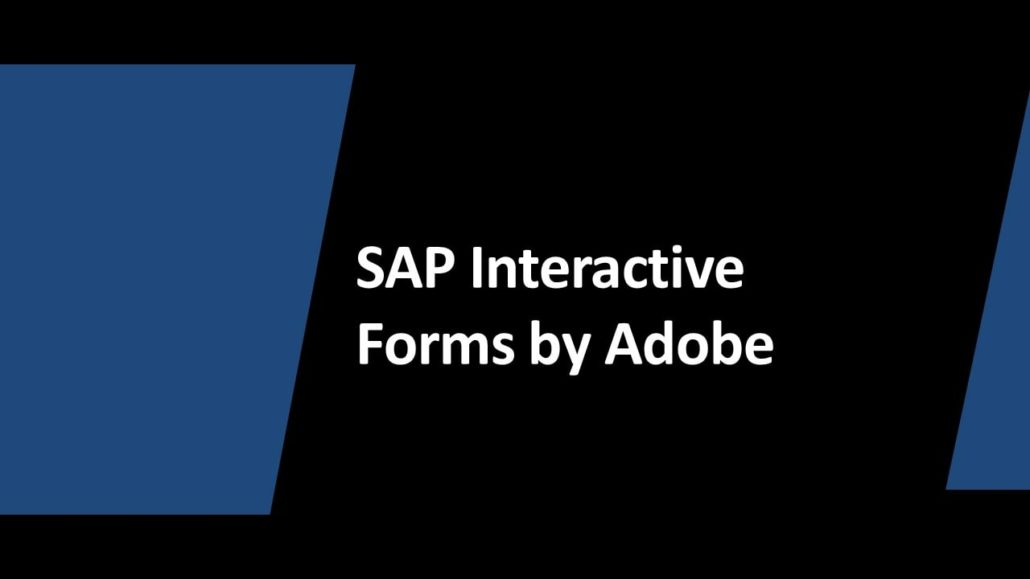
What are SAP Interactive Forms by Adobe?
SAP Interactive Forms by Adobe enable the creation and editing of interactive forms that are seamlessly integrated into the SAP environment. This technology is based on Adobe LiveCycle Designer, a powerful form design tool that makes it possible to create dynamic PDF forms that can be filled out both online and offline. These forms can be automatically populated with data from SAP systems and fed back into them, enabling efficient data processing and storage.
How do SAP Interactive Forms by Adobe work?
Creating interactive forms starts with Adobe LiveCycle Designer, which allows developers and business users to create custom forms. These forms can include text boxes, checkboxes, radio buttons, list boxes, and other interactive elements. Once designed, the forms are connected to the SAP backend via special interfaces that enable data exchange between the form and SAP systems. Users can fill out the forms, save them, and submit the data directly to the SAP system, reducing manual data entry processes and increasing data integrity.
Benefits of SAP Interactive Forms by Adobe
- Efficiency: Automating data entry and processing saves time and resources.
- Data integrity: Direct integration with SAP systems reduces errors in data entry and improves the quality of business data.
- Usability: The interactive forms are easy to use, which increases user acceptance.
- Flexibility: The forms can be customized for a wide range of use cases, from human resources management to finance to procurement processes.
- Cost savings: By reducing paper-based processes and manual data entry, companies can realize significant savings.
Examples
SAP Interactive Forms by Adobe are used in a variety of business areas, including:
- Human resource management: Creation of employee onboarding forms, leave requests, and performance reviews.
- Finance: Processing invoices, loan applications, and other finance-related documents.
- Procurement: Creation and management of purchase requisitions and supplier contracts.
What do I need to create forms with SAP Interactive Forms by Adobe?
Creating forms with SAP Interactive Forms by Adobe requires a number of essential components and prerequisites to ensure successful implementation and use. Here is an overview of the necessary elements:
1. SAP System Environment
- SAP NetWeaver AS: SAP Interactive Forms by Adobe is integrated with SAP NetWeaver Application Server (AS). To use it, an appropriate SAP system environment is required that is compatible with Adobe Document Services (ADS).
- Adobe Document Services (ADS): ADS is a central component of SAP NetWeaver AS and is responsible for generating PDF-based forms. ADS must be correctly installed and configured on your SAP system.
2. Adobe LiveCycle Designer
- Software tool: The Adobe LiveCycle Designer is the primary tool for creating and editing the interactive forms. It enables the design of easy-to-use, dynamic forms that can be integrated with SAP data sources.
- License: An appropriate license is required to use Adobe LiveCycle Designer. This license may be purchased separately or may be available as part of your SAP license agreement.
3. Development tools
- SAP GUI and ABAP Workbench: SAP GUI and ABAP Workbench are required for the integration of forms into SAP processes and the implementation of the backend logic. Developers need knowledge of ABAP to link the form data to the SAP backend systems.
4. Technical know-how
- ABAP programming: Basic to advanced knowledge of ABAP is required to integrate the forms with the SAP backend systems and implement custom logic.
- Form design and development: Knowledge of Adobe LiveCycle Designer is critical to designing effective and easy-to-use forms.
- SAP System Administration: Understanding of how to configure and manage SAP systems, especially with regard to Adobe Document Services.
5. Permissions
- System access: Developers and designers need the appropriate permissions to access the SAP system environment, Adobe LiveCycle Designer, and other relevant tools.
Result
SAP Interactive Forms by Adobe are a powerful tool for companies that want to digitize and optimize their business processes. By combining Adobe’s powerful forms technology with SAP’s comprehensive data management and processing, organizations can increase efficiency, reduce costs, and improve the user experience. With their flexibility and adaptability, SAP Interactive Forms by Adobe provide a valuable solution for organizations looking for ways to succeed in the digital landscape.




