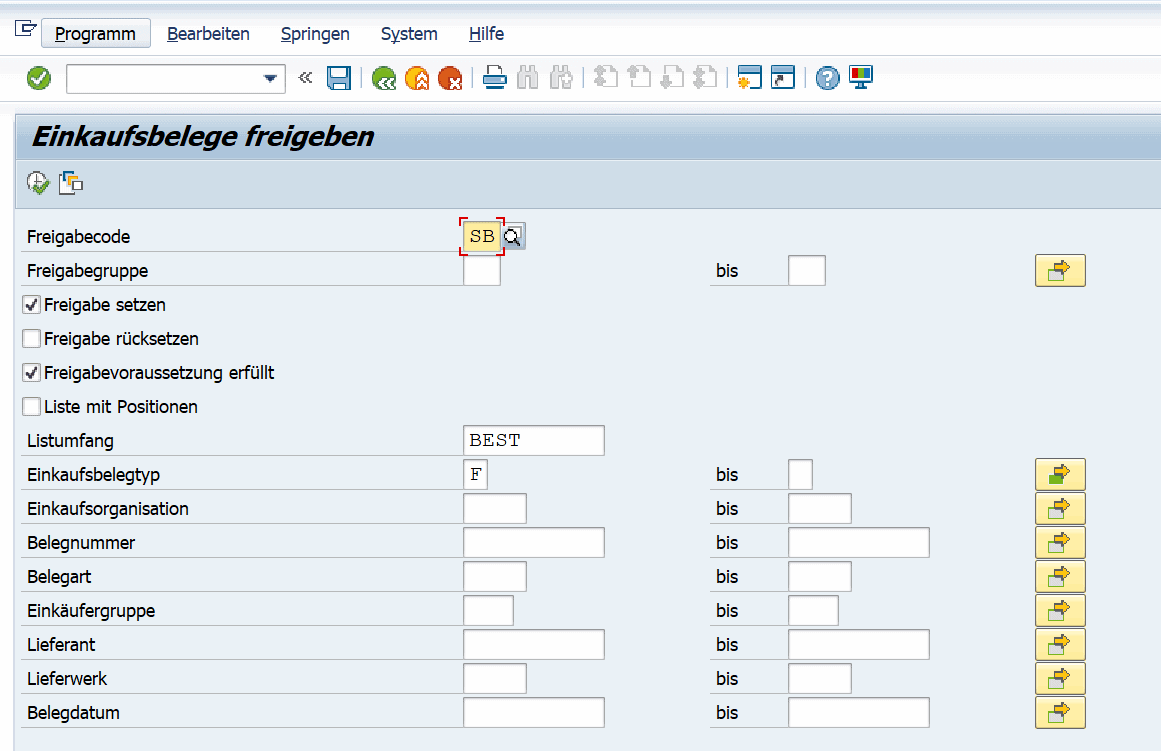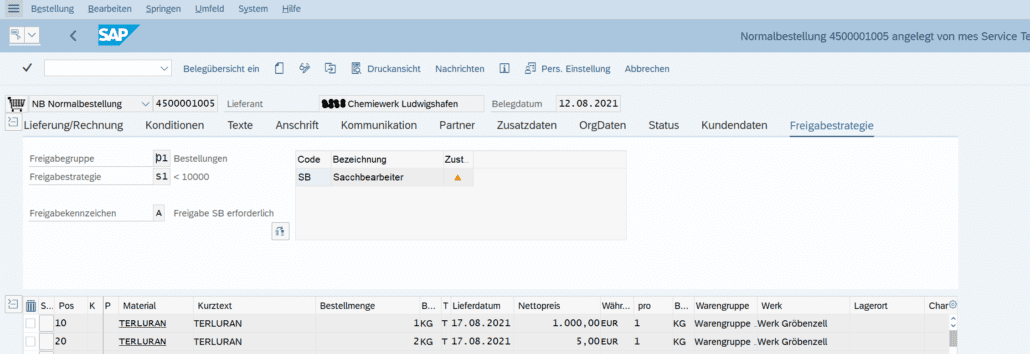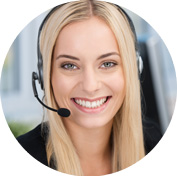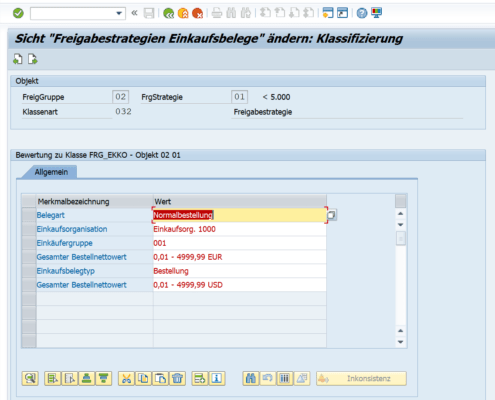Release SAP order
Release SAP Purchase Order – In the SAP System, there are release procedures for purchase requisitions and purchasing documents (purchase orders, contracts, scheduling agreements, and requests) in Purchasing.
Who is interested in this? Let’s take two examples.
Table of Contents
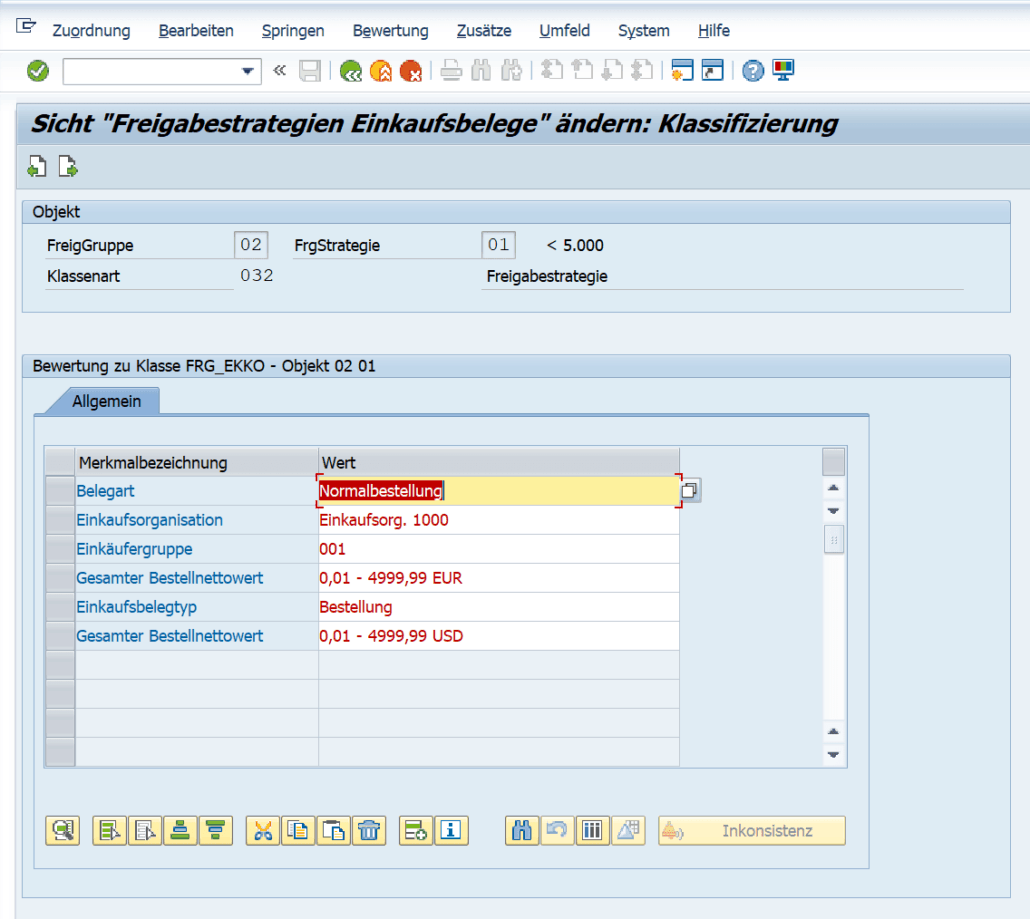
- Purchase requisitions – You want to achieve in your company that, for example, purchase requisition items that exceed the value of € 500 must first be approved by the team leader. Only then may the requested materials be ordered.
- SAP Approval Purchase Order – Or you want to have orders whose order value is greater than 1000 € approved. Only under this condition may the message output take place. To do this, you use electronic approval procedures.
The release represents an electronic signature.
SAP Order Release Transaction
Transaction Code ME28 – Release Orders
When the transaction is called and executed, the following are checked:
- If the release requirements are met?
- Is the release responsibility given
- Approval has already taken place or has not yet taken place
- Authorization check also depends on the order type
The user is then shown all documents that meet these requirements.
Alternatively, you can also release the purchase order in transaction ME22n or via the individual release ME29N.
Approval via APP
SAP Release Strategy Purchase Order – Customizing
Set up sharing strategies in Customizing
In Customizing the release procedure, two types of release procedures can be distinguished. Procedures without classification and classification procedures. The terms relevant to release procedures are explained below.
Release strategy
The release strategy includes the criteria that led to the position or document being blocked.
Release group
A share group summarizes multiple sharing strategies. For purchase requisitions, release group 01 is intended. For purchase documents, release group 02. For purchase requisitions, the release group, together with the document type, decides whether bans are subject to line or total release.
Release indicator
The release indicator indicates the current release state of the line or document. At the beginning of the release process, the state is usually locked.
Release code
The release code allows a person or group of people to release a blocked receipt. In addition, the release code is also used to reset the share. SAP authorizations control who can work with which release codes.
SAP Release Programming
User exits and customer exits
Function Group XM06 – User Exits in Materials Management Purchasing
Function module EXIT_SAPLEBND_001 – Customer enhancements for determining the banf release strategy
Function module EXIT_SAPLEBND_002 – Changes to the communication structure for release of purchasing documents
Function Group XMLU – MM-SRV: User Exits
Function module EXIT_SAPLEBND_003 – Change of the communication structure for release strategy determination entry sheet
Function module EXIT_SAPLEBND_004 – Changes to the communication structure for total release BANF
Example:
*&———————————————————————*
*& Include ZXM06U22 – SAP Approval Strategy Purchase Order
*&———————————————————————*
DATA: wa_bekpo TYPE LINE OF mmpur_bekpo.
e_cekko = i_cekko.
CASE i_cekko-bstyp.
WHEN ‘F’.
IF i_cekko-matkl IS INITIAL. “different matkl in items
READ TABLE it_bekpo INTO wa_bekpo WITH KEY matkl = ‘325’.
IF sy-subrc = 0.
e_cekko-matkl = ‘325’.
ELSE.
e_cekko-matkl = ‘324’.
ENDIF.
ENDIF.
WHEN ‘K’.
e_cekko-matkl = ‘325’. “Contracts are checked analogously to commodity group 325, i.e. all are initially blocked.
WHEN OTHERS.
“do nothing
ENDCASE.
Function modules, etc.
Function group EBND – Release strategy determination Banf
ME_REL_STRATEGIE_EBAN – Determine release strategy for purchase requisitions
ME_REL_STRATEGIE_EKKO – Determining Release Strategy for Purchasing Documents
FAQ
Question: SAP Release Procedure Sales – Where in Customizing can you maintain release strategies for sales?
Answer: This is not possible in the SAP standard. For this purpose, we have developed the SAP release procedures Sales.
Question: How are the responsible persons informed about new documents to be released?
Answer: In the simplest case, you repeatedly call up the SAP transactions and check whether there are new documents. SAP Release Purchase Order Workflow – A message can be sent in the Business Workplace via the approval workflow. In addition, there is also a notification by e-mail. However, we recommend our e-mail notification from the HotM product family. The easiest way to release is with our SAP Release APP for smartphones.
Question: At what point in Customizing for Purchasing do you maintain release strategies in Purchasing?
Answer: Purchase documents have only one table for release strategies. The distinction can be made by the purchase document type if it is part of the release strategy.
Question: How many release codes can you use in a release strategy?
Answer: You can use a maximum of 8 release codes in a release strategy.
Question: What can’t be done with a blocked order?
Answer: The order can be changed at any time before the start of the release. After the release process begins, the changeability depends on the settings in the release indicator, which is associated with the release step.
Question: Release SAP Purchase Order Table – where is the release information?
Answer: Table EKKO – In the table EKKO field PROCSTAT you can see the processing status of the purchasing transactions. Among other things, it specifies the release status of an order for order. In table EKKO you will also find other fields such as release group, strategy, indicator, and relevance.
Question: What happens if released orders are changed?
Answer: This is controlled by the release indicators. Here you use the change indicator to define what should happen in the event of changes. You also set tolerances for value changes during release.
Question: What is the difference in the change indicators?
Answer: Indicators 1 through 4 are only used for purchase requisitions. For orders, the license plates 5 and 6 can also be used. Indicators 5 and 6 refer to the output. Orders are generally issued. No output is required for purchase requisitions. This is why flags 5 and 6 are used with purchase orders (and contracts) rather than with stock requests.
Question: Why is there no re-approval after changes have been made to the order?
Answer: Of course, there can be different reasons for this. For understanding, however, it is important to understand that in strategies 4 and 6, the value of the release that has already taken place is important. In the program, the function module ME_REL_STRATEGIE_EKKO in the field *cekko-gnetw is the value used as a comparison when it was released. As long as the new value of the purchase order is below the release value, there is no new release request. As soon as you get above this value, the document must be released again.