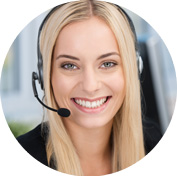SAP Business Connector – Integration and Communication Platform
What is the SAP Business Connector?
The SAP Business Connector is a software product developed by SAP. It serves as an integration platform to enable communication between different systems and applications. The Business Connector supports the exchange of data and messages between SAP systems and non-SAP systems, including legacy systems and external partners.
Table of Contents

The Business Connector uses various technologies and protocols such as XML (eXtensible Markup Language), HTTP (Hypertext Transfer Protocol), IDoc (Intermediate Document), EDI (Electronic Data Interchange), and others to enable seamless integration between the systems. It provides data format conversion, routing control, security and authentication management, and message logging and monitoring.
The SAP Business Connector has been superseded in the newer versions of SAP by other integration solutions such as SAP Process Integration (PI) and SAP Cloud Platform Integration (CPI). These new solutions offer advanced features and support modern standards such as SOAP (Simple Object Access Protocol), REST (Representational State Transfer) and API (Application Programming Interface) for effective integration of systems and applications.
What are the functions of the Business Connector?
The SAP Business Connector is a middleware designed to facilitate integration between SAP systems and other applications. It is a software component that is installed on a server and acts as an interface between different systems. Here are some of the main features of the BC:
- System integration: The Business Connector enables seamless integration of SAP systems with other applications, regardless of their technological platform. It supports various communication protocols such as HTTP, HTTPS, FTP, SMTP, IDoc, and XML.
- Data communication: The Business Connector provides tools and services to facilitate the exchange of data between SAP systems and external applications. It can read, transform, validate, and convert data to the desired format to ensure smooth communication.
- Process automation: With the help of the Business Connector, business processes can be automated. It allows you to create rule-based workflows that respond to specific events or conditions. This includes, for example, automatically triggering orders, sending notifications or updating data in real time.
- Security and authentication: The Business Connector provides various security features to protect communication between systems. These include encryption, digital signatures, authentication and authorization of users, as well as the ability to use security certificates.
- Monitoring and error handling: The Business Connector has built-in monitoring capabilities that allow administrators to monitor traffic and processing. When errors occur, it enables logging and tracking to diagnose and fix problems.
- Scalability and extensibility: The Business Connector can be customized to meet the needs of the business and is scalable to deal with growing traffic and increasing demands. It offers APIs and extensibility options to develop customized solutions.
It should be noted that the SAP Business Connector is an older middleware component of SAP and in some cases has been replaced by newer integration technologies such as SAP Process Integration (PI) or SAP Cloud Platform Integration (CPI).
When is the end of maintenance of the SAP Business Connector?
Is 31.12.2025 finally over?
The end of maintenance of the Business Connector was officially announced by SAP for December 31, 2018. Over the years, this date has been postponed again and again. Currently, the end is set for 31.12.2025. This means that SAP no longer offers official maintenance and support services for the Business Connector as of this date. No new patches, updates, or bug fixes will be provided anymore, and there will be no official support for any technical issues or questions.
Since SAP’s software versions and maintenance plans are updated frequently, we recommend that you contact SAP or official SAP support directly for accurate information about the end of maintenance of the SAP Business Connector. You can also check the official SAP website for current maintenance schedules and dates.
Is there a successor?
SAP has replaced the Business Connector with newer integration technologies such as SAP Process Integration (PI), now known as SAP Process Orchestration (PO), and the cloud-based SAP Cloud Platform Integration (CPI) solution. These new solutions offer advanced features and will be further developed and maintained by SAP. It is recommended to move to these more modern integration platforms to take advantage of the latest features and support services.
Download Business Connector
The SAP Business Connector is an older middleware component of SAP, and as of the knowledge cutoff date (September 2021), the official download link is no longer available. SAP has discontinued support and further development of the SAP Business Connector and instead recommends the use of newer integration technologies such as SAP Process Integration (PI) or SAP Cloud Platform Integration (CPI). Through the SAP https://support.sap.com/sbc-download Support Portal, each SAP customer or partner who is eligible to receive the SAP Business Connector must complete a short questionnaire to request download permission.